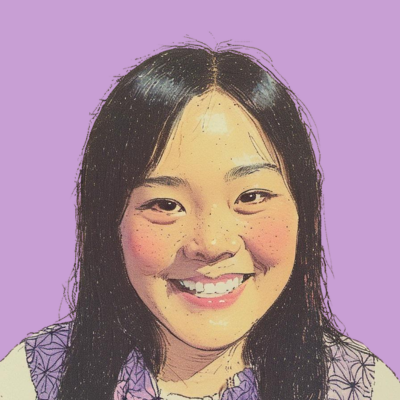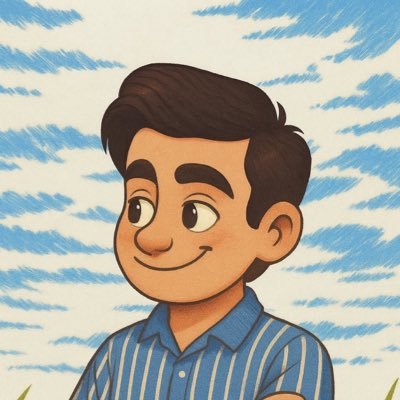Create a "Wall of Love" from Twitter Testimonials
Turn user praise and feedback into beautiful "Wall of Love" assets for your website social proof.
Try for FreeWhy is this difficult?
- Copy-pasting text looks fake
- Designing custom testimonial cards takes time
- Need a consistent look for multiple reviews
The TwitterShots Solution
- Instant Tweet to Image conversion
- High quality resolution export
- Customizable backgrounds and gradients
- One-click to hide analytics
- Perfect spacing and alignment optimized specifically for layouts
- Reusable templates to maintain a consistent brand aesthetic across posts
What People say about our Twitter Screenshot Tool

openhunts
@openhunts
⭐ Meet yesterday's rising stars: #1. TwitterShots - @tw_shots #2. EmailFast #3. LinkSentry - @linksentry 🔗 Check out the winner: openhunts.com/projects/twitt…
November 10, 2024
See on 𝕏
xiyu
@ohxiyu
Found a good x screenshot tool, also can customize the color. Just enter the address of the tweet twittershots.com
September 2024
See on 𝕏Frequently Asked Questions
Is there an API?
Yes, our API allows you to automate tweet screenshot generation.
How to save tweet as image?
Simply paste the tweet URL into our Tweet to Image converter and click download. You can also use our Chrome extension for one-click screenshots directly on Twitter/X.
Is this Tweet to Image Converter free?
Yes, the basic Tweet to Image converter is completely free to use. For advanced features like API access, batch processing, and custom branding, we offer paid plans starting at $9.99/month.
How to screenshot tweet thread as image?
Use our Thread to Image mode - paste the main thread URL and our tool will automatically stitch all tweets in the conversation into a single high-quality image.
Is there a screenshot Chrome extension?
Yes! You don't need to visit this website every time. Install the TwitterShots Chrome extension for one-click tweet screenshots directly on Twitter/X. Get the tweet screenshot extension here.
Does it work on mobile?
Absolutely. Our Tweet to Image tool is fully responsive and works great on iPhone and Android devices through any web browser.