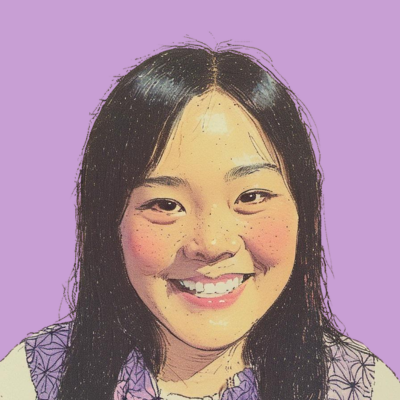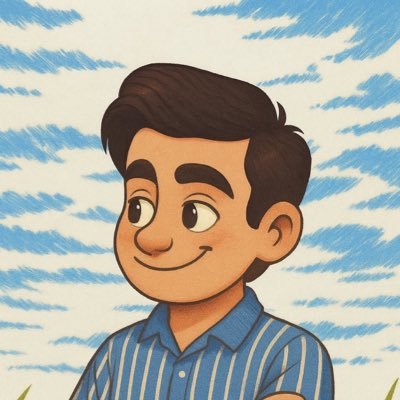Turn Twitter Thread to PDF
Turn Twitter thread into a PDF for research, archiving, or citation purposes.
Try for FreeWhy is this difficult?
- Long threads require too many individual screenshots
- Scattered screenshots are hard to archive long-term
- Inconsistent formatting: each screenshot has different sizes, margins, and proportions
- No way to batch process multiple screenshots
The TwitterShots Solution
- TwitterShots automatically captures the entire thread and exports it as one clean image or PDF.
- TwitterShots generates a single, well-formatted PDF that’s easy to save, search, and store.
- TwitterShots applies unified layout, spacing, and typography across the entire thread for a professional, consistent look.
- TwitterShots handles the full thread in one click, we also support batch processing to create multiple PDFs at once, and API access for programmatic generation.
What People say about our Twitter Screenshot Tool

openhunts
@openhunts
⭐ Meet yesterday's rising stars: #1. TwitterShots - @tw_shots #2. EmailFast #3. LinkSentry - @linksentry 🔗 Check out the winner: openhunts.com/projects/twitt…
November 10, 2024
See on 𝕏
xiyu
@ohxiyu
Found a good x screenshot tool, also can customize the color. Just enter the address of the tweet twittershots.com
September 2024
See on 𝕏Frequently Asked Questions
How to Save Twitter Thread to PDF?
Simply paste the Twitter thread URL into TwitterShots, select the "PDF" export format, and download. The entire thread will be converted into a single, well-formatted PDF document.
How to archive Twitter threads as PDF for research?
Paste the thread URL, select PDF format, and download. Researchers and journalists use this to create permanent archives of important Twitter conversations with full timestamps and metadata preserved.
Compare to Thread Reader App
Thread Reader App is a great tool for reading and archiving Twitter threads, but you need @ThreadReaderApp to read the thread. TwitterShots is a better option for archiving Twitter threads as PDF.
How to download a Twitter thread?
Simply paste the Twitter thread URL into TwitterShots, select the "PDF" export format, and download. The entire thread will be converted into PDF document.