Twitter Screenshot Tool SEO: From Zero to Top 3 Google Rankings in 2025

Introduction
Hi, this is a greeting from Kevin.
People say that blogs are the best for SEO and content marketing value - boosting search rankings and driving organic traffic. I think that's true, but it's not the whole story.
Blogs should also share company culture and values, help users understand the product philosophy, and open up the product development process and decision-making to add transparency. That's actually why I started blogging.
I've been building in public for 6 months now, and I launched this tiny tweet screenshot tool. Initially, I didn't plan to make it super complex - I just wanted to use it myself. But it's grown way beyond what I expected, and I'm starting to get some paying users who are supporting the project.
In this post, I'm going to share how I optimized for the "twitter screenshot" keyword and got my product ranked in the top 3 on Google.
Hopefully, this will help other folks who are building their own tiny SaaS products and want to grow through SEO.
I spent three months growing from 0 to 8k search impressions, and after six months of SEO optimization, according to the data of May, it has increased nearly 10x. Now I get over 30k monthly traffic from Google.
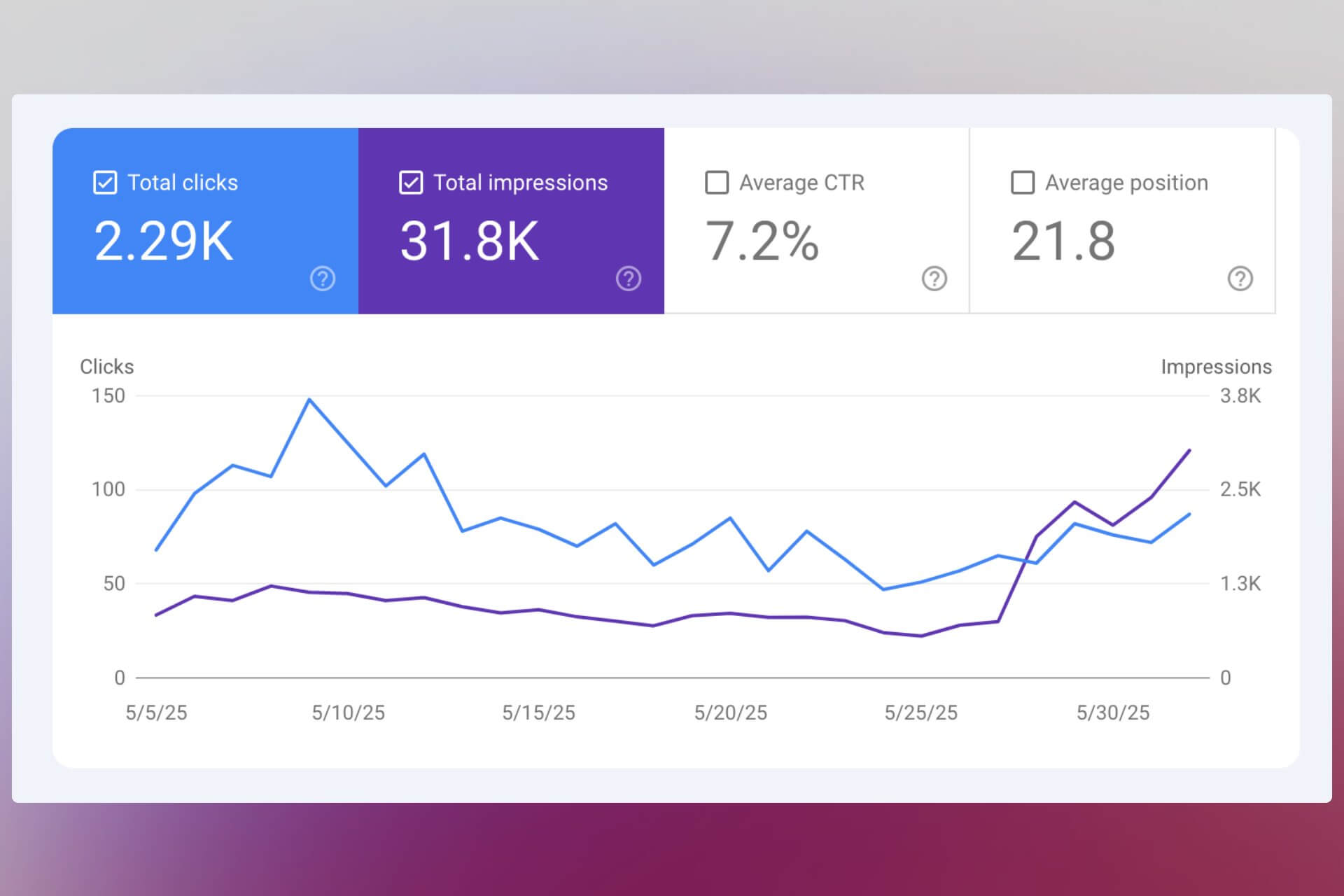
I've been building in public the whole time, sharing everything - my entire build process, daily iterations, Google search engine data, and even my product revenue. This is the first article, I will briefly introduce the success story of increasing website total impressions from 0 to 8K/month in first 30 days without any promotion.
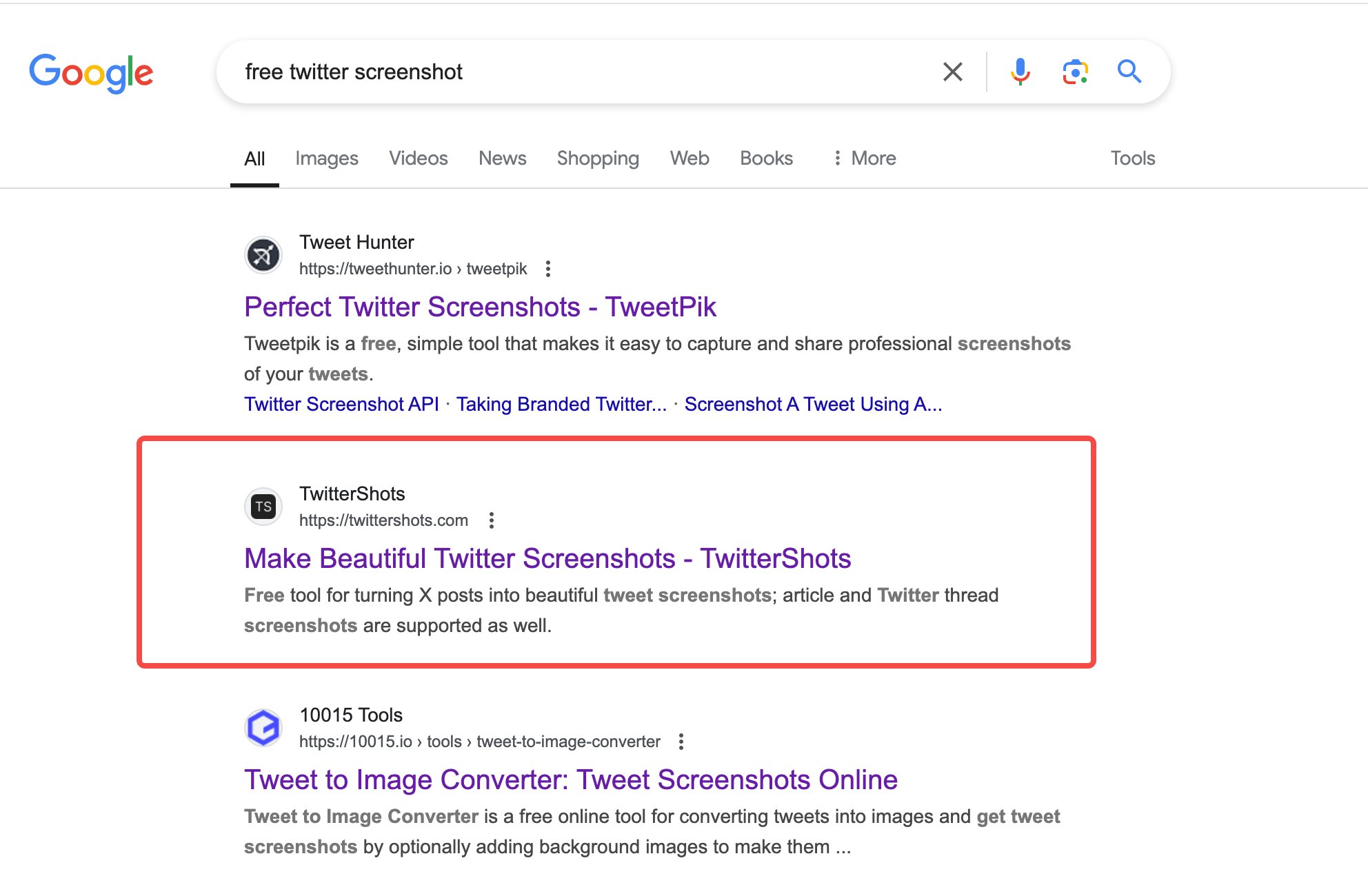
The Beginning: How I Built and launch My Screenshot Tweet Tool
It started as an idea in my head when I needed to screenshot tweet content regularly. This screenshot twitter tool's main function is to quickly capture tweets and share them elsewhere.
I quickly put together a homepage and a feature page over the weekend and launched it. After launching, I immediately submitted it to the tech enthusiast weekly newsletter by tech blogger Ruanyf, and it was recommended. That day, it brought in about 300+ user visits, and I gained 6 followers on Twitter because of it.I was surprised and also very happy.
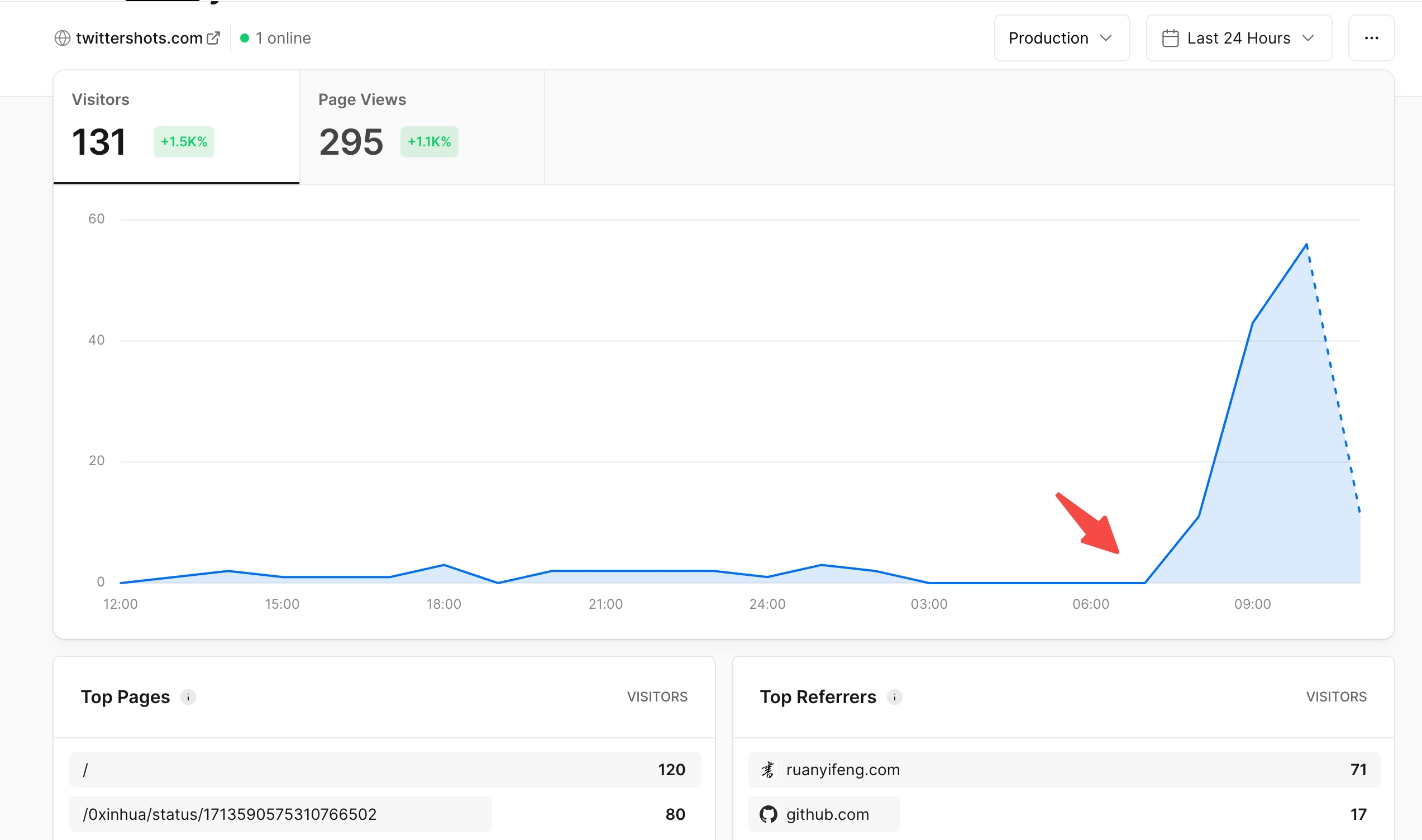
So launch early and expose your product and domain. This might not bring a lot of visitors to your homepage, as it's unlikely to go viral, but it will help search engines index your domain as soon as possible.
If you want to know why I developed this tiny X screenshot tool, you can check out the initial log Changelog v0.1.0.
Using Free SEO Tools
I used GSC and SEO AI analysis tools to determine traffic sources. The newsletter traffic was short-lived, and for a long time afterward, due to a lack of promotion and maintenance, the traffic was almost in single digits. In October, I started trying some optimizations.
Be sure to connect to Google Search Console; it's useful and free. Through it, you can see the source of search keywords. For example, Through GSC, I discovered users were searching for "twitter screenshot," "screenshot tweet," and "tweet screenshot tool" - these became my primary target keywords.
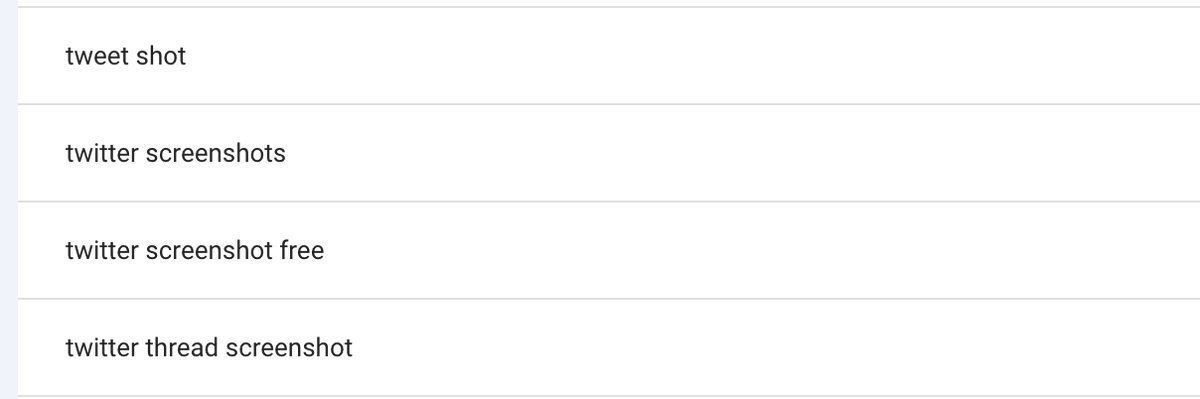
Export the analysis data to find the main keywords, devices, and regions. GSC data is clearly listed. I first optimized keywords with large impressions but small clicks (those with higher rankings can wait), using twitter thread screenshot as an example. Analyzing this was quite challenging, so I also tried developing an AI SEO tool that analyzes and provides suggestions after importing CSV data.
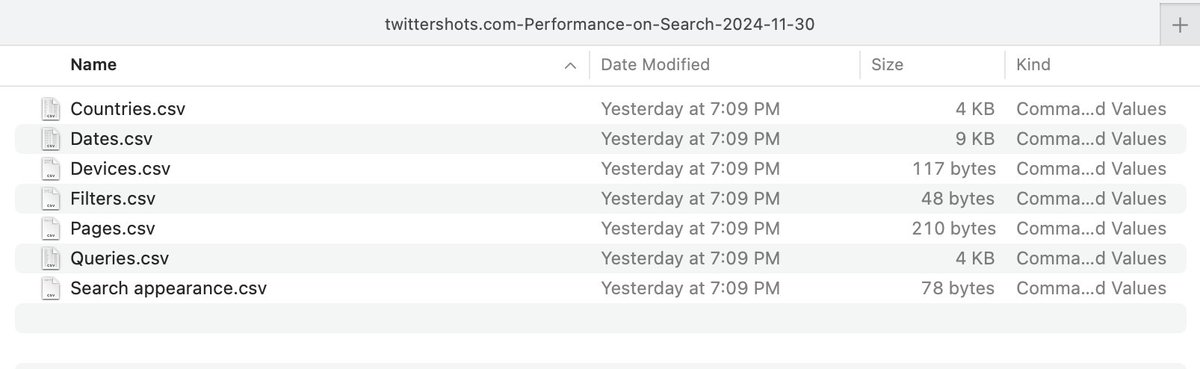
Twitter Screenshot SEO Strategy That Worked
TLDR: Update Meta, H2, Image match your keyword and any other areas you can use.
Page H1 and H2 tags are key tag. For example, I noticed most users were finding my site through "Twitter Screenshots", so I replaced the homepage's H1 tag with "Create Stunning Twitter Screenshots" to include this keyword. Similarly, H2 tags should match each section's core content and incorporate relevant keywords.
Meta information is very important for search rankings. When you see search results, search engines show the match between keywords and meta information.
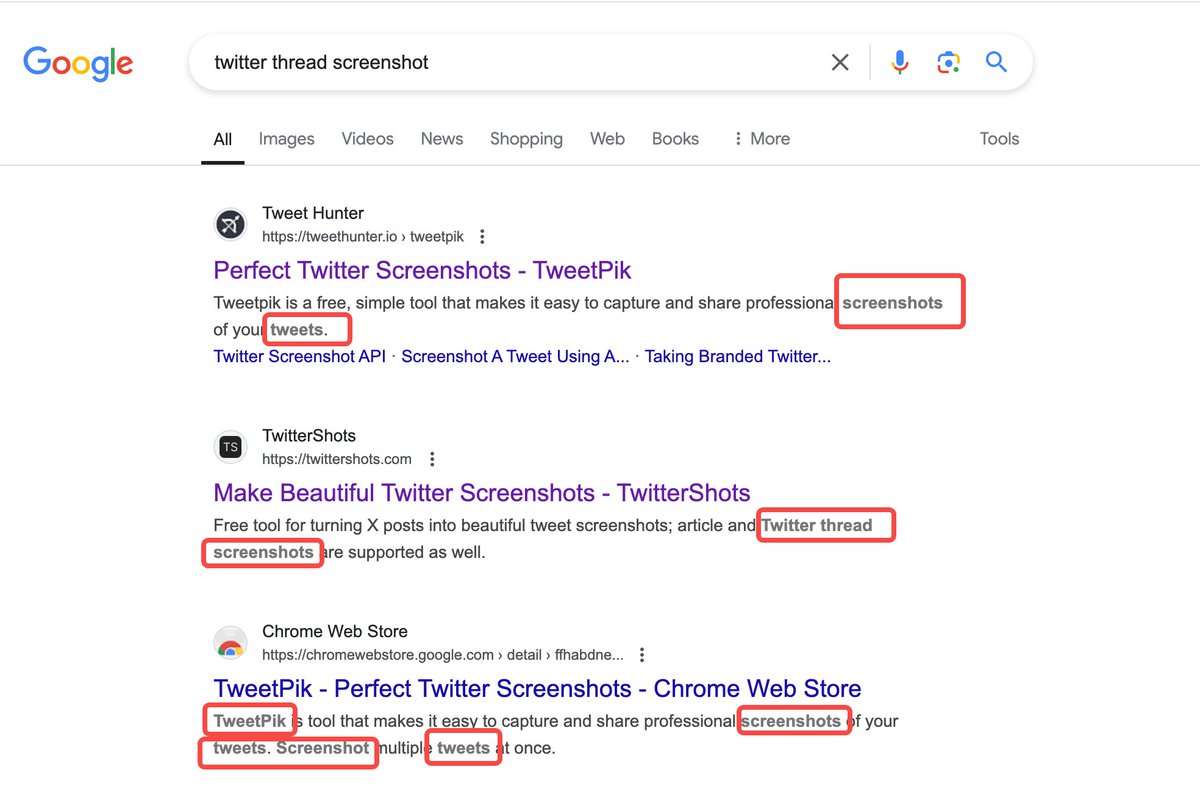
Titles are used by Google SEO to organize and explain content. Each title acts as a roadmap, so don't skip levels, like H1 -> H2, instead of H1 -> H3.
Make use of the Alt Title for images as well.
Regarding checking meta information, you can download and use this free plugin SEO-Toolbar from Ahrefs. It helps you check what you might be missing. For example, I discovered through it that my OG image settings were incorrect and that I forgot the sitemap.xml.
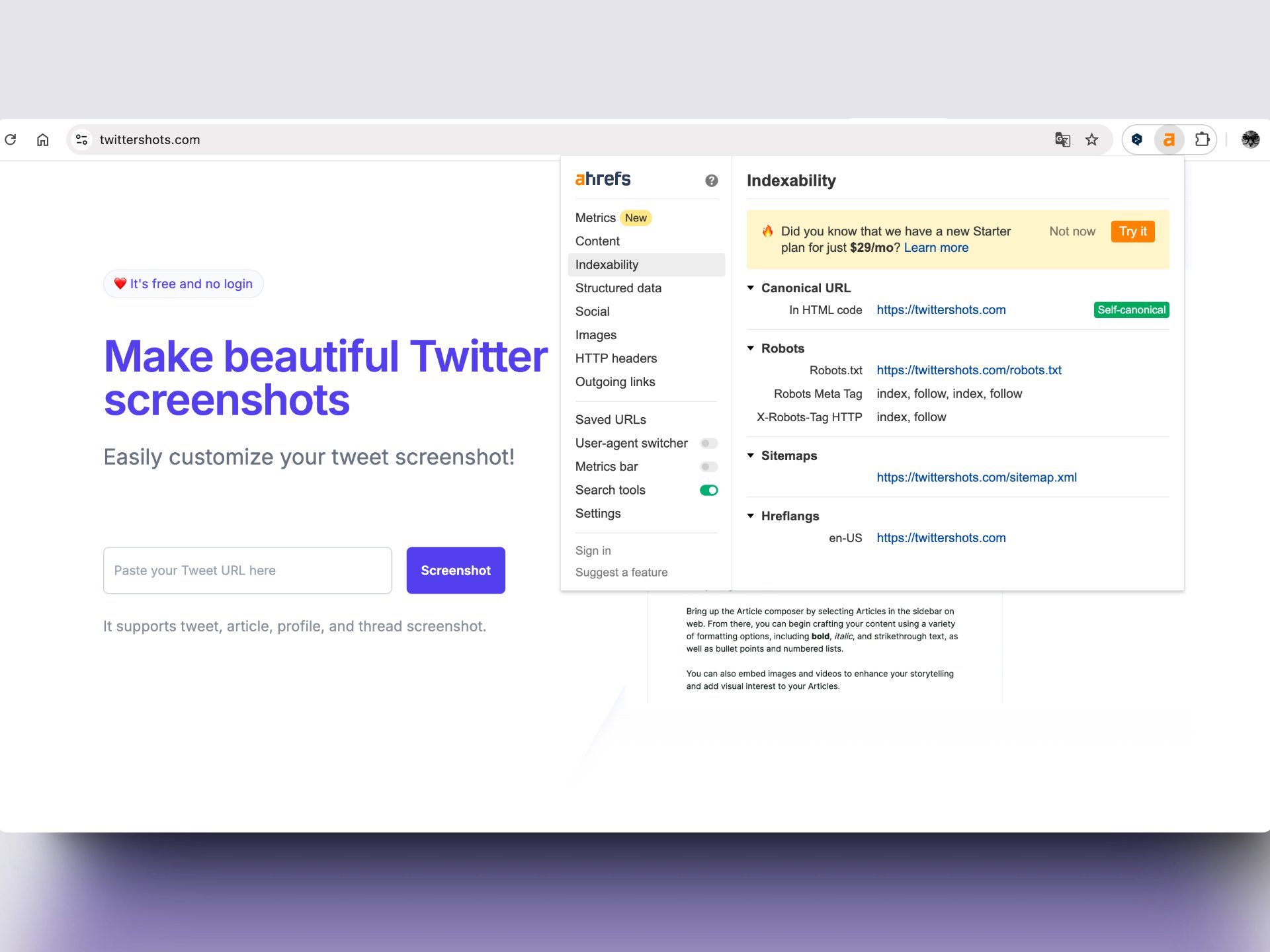
After installing it and checking my website, I found several issues:
-
The robots sitemap file was not configured
-
The social OG image parameters were set incorrectly
-
The meta description was too long, among other things
Submit your sitemap and create as many related pages as possible
To let Google Search know your site's crawling rules and paths, you need to create a robots.txt and sitemap.xml, and include as many pages as possible. For example, I am adding changelog and blog pages.
Optimize and Ensure Compatibility for Specific Devices and Regional Users
Identify where your users are accessing your product.
If many are using mobile devices, quickly ensure compatibility and a good user experience on mobile.
For example, I noticed many users from the Arab region were visiting but leaving quickly. After analyzing, I realized they have a right-to-left reading habit, so I fixed it with a new version.
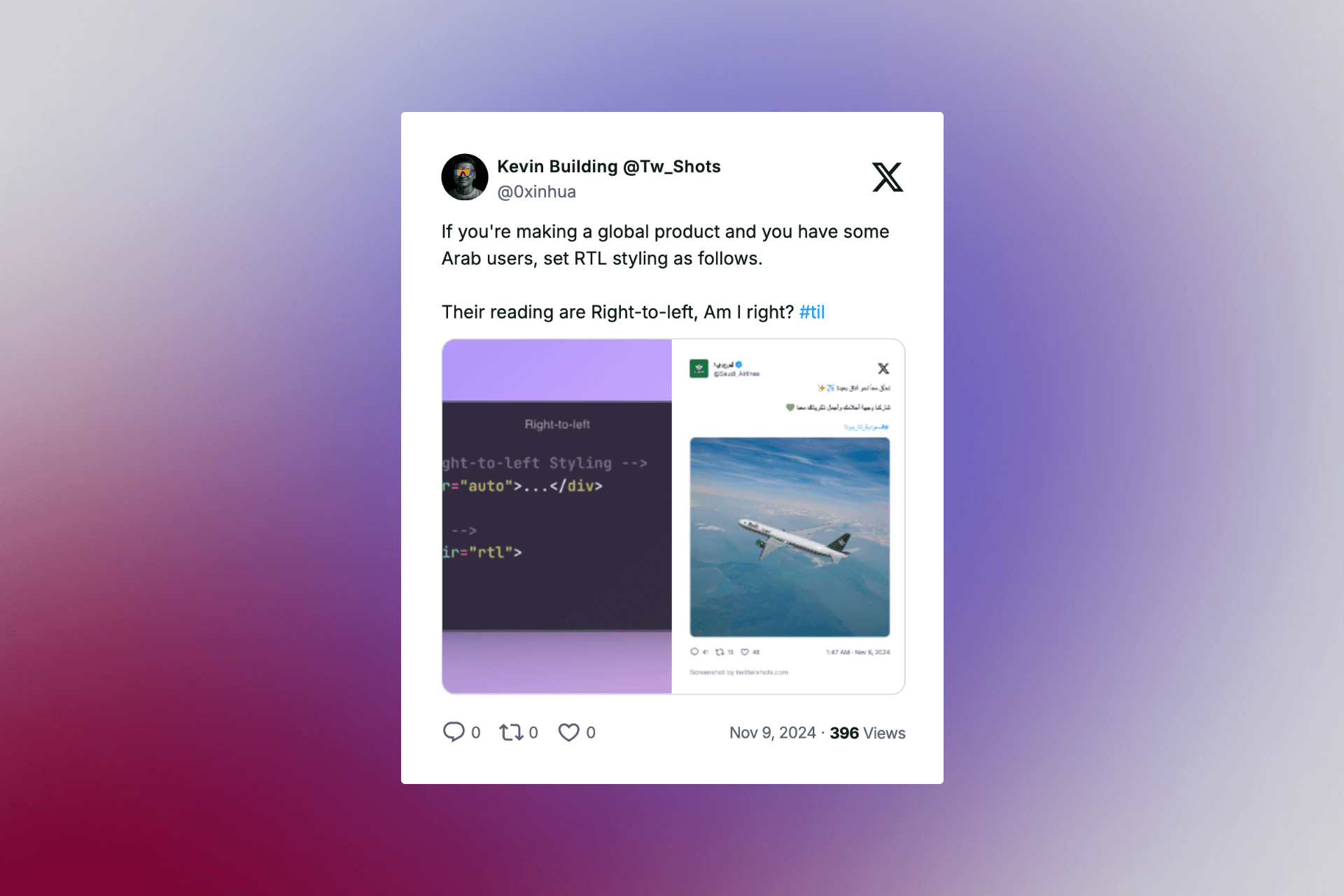
Make good use of Google's People also search for.
I found that when searching for SEO tools, most people look for Free SEO tools. So, I added an "it's free" badge on the homepage, and when users search for Free xxx, it has already risen to second place.
When you're unsure how to build your keywords and long-tail terms, Google's People also search for is a great reference.
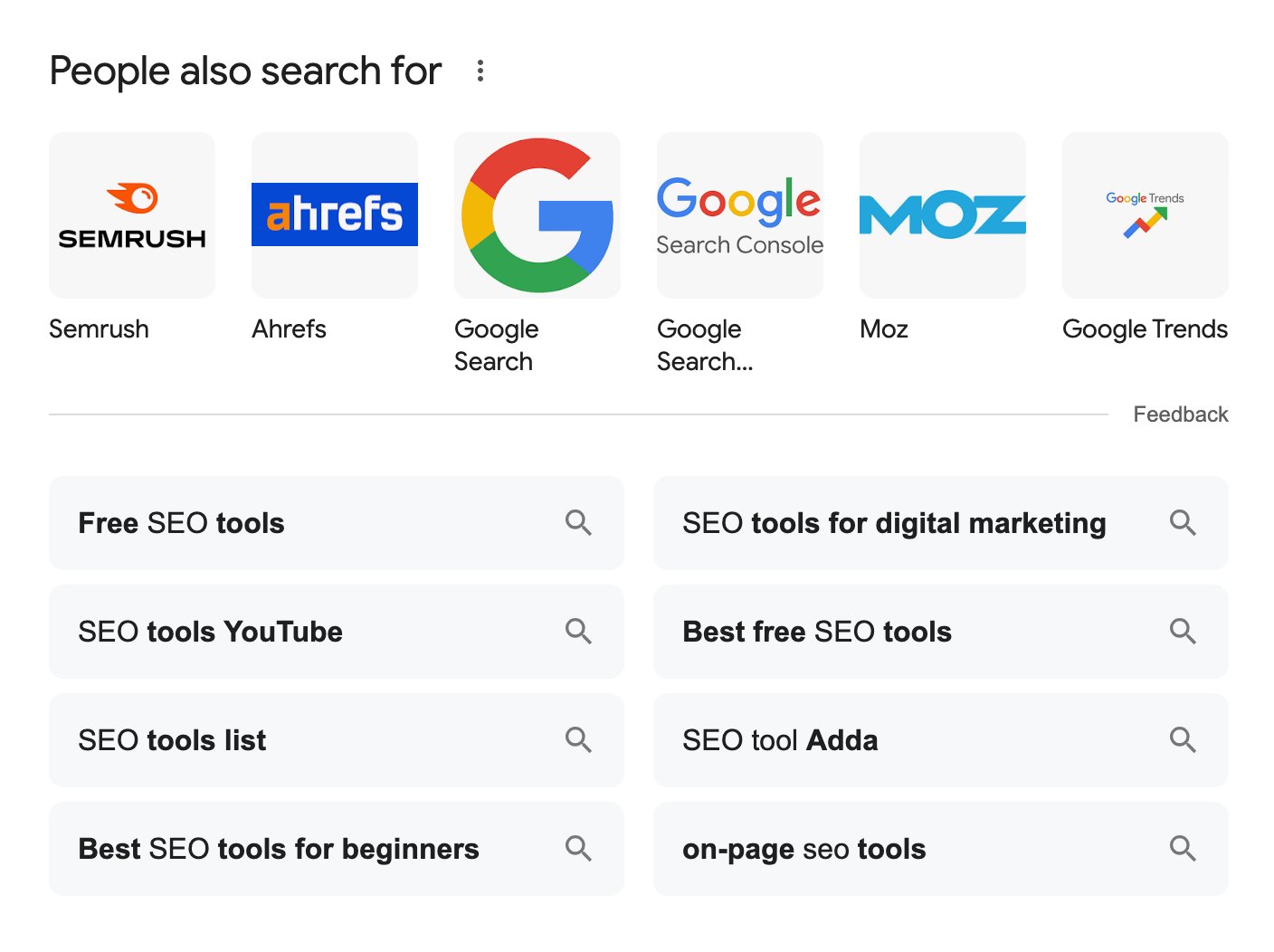
Improve your website's DR and increase backlinks
DR, also known as Domain Rating, generally means the higher your domain's "authority," the better.
Getting backlinks from other quality websites is the only way to improve your website's domain rating (authority) score.
Make good use of the free SEO tool for testing DR provided by the Ahrefs website-authority-checker. I will write a second article later on how to improve DR and increase the number of backlinks, so feel free to follow me and stay tuned.
What is Domain Rating?
Domain Rating (DR) is a score given by the SEO tool ahrefs.com to measure a website's authority. It's rated on a scale from 0 to 100 - the higher the number, the more authoritative your site is considered to be.
Here's why DR matters: if your site has a higher DR than your competitors, Google is more likely to rank you higher in search results for the same keywords. This means more people will see and click on your site.
I've talked to several SEO experts about improving DR, and they all gave me the same advice: find websites with higher DR scores and better content quality to exchange backlinks with.
The best kind of backlinks are "dofollow" links. You can check out some examples of these on my homepage.
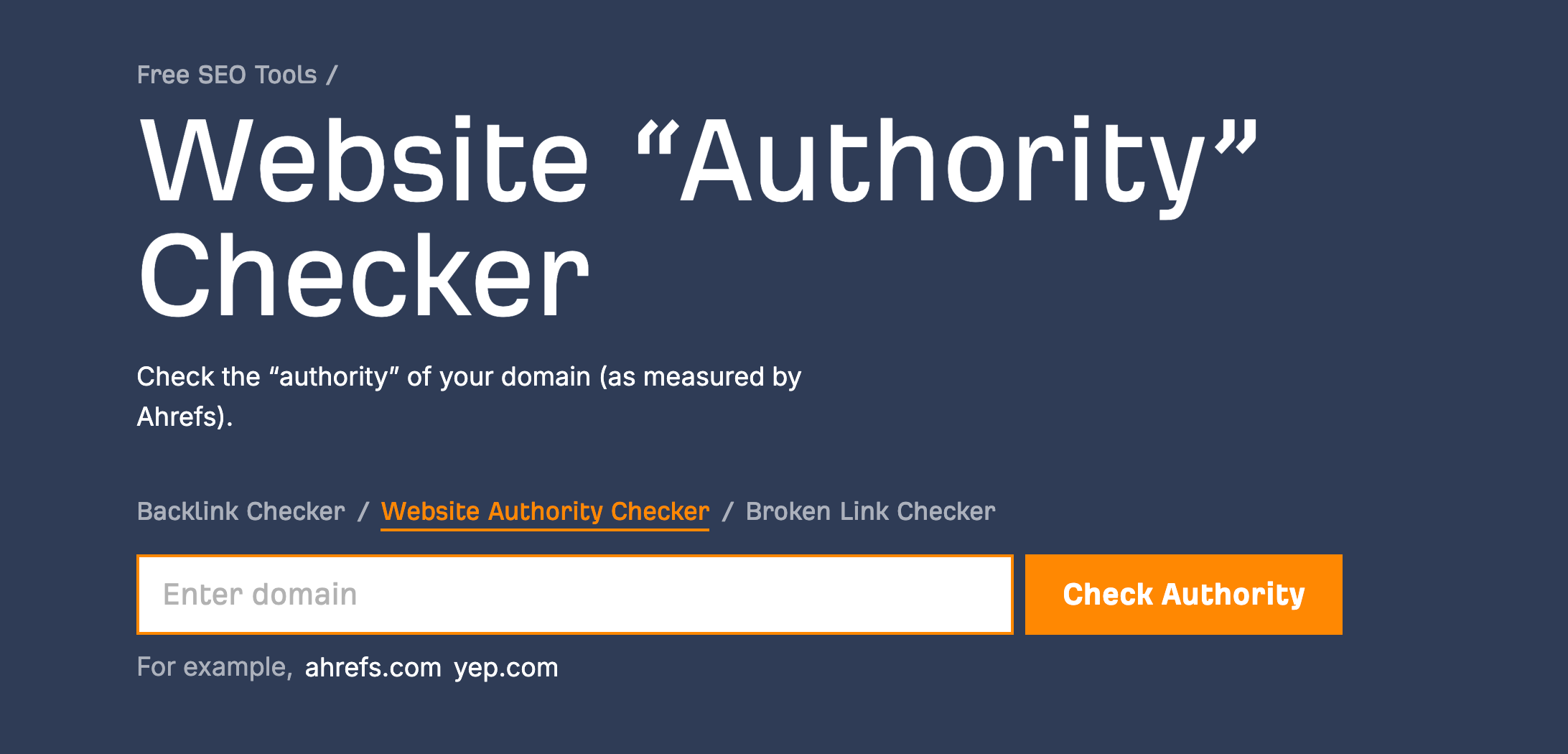
I recently took the time to read some of the articles they published at Ahrefs SEO. If you're a beginner like me, I highly recommend you check them out, they offer a lot of insights.
Stay patient keep building
I'm an open-minded developer currently working independently, sharing my building process publicly. I'm passionate about exploring new ideas and approaches in SEO. If you have any thoughts, insights, or different perspectives on SEO optimization, I'd love to connect and discuss them with you. Feel free to reach out!
If you find this helpful for your SEO optimization, feel free to follow and connect with me @0xinhua on X.
All of these optimizations won't show immediate results, so the most important thing is to stay patient and keep building, trusting that SEO improvements will pay off.
Screenshot Tweet Instantly
TwitterShots leads in convenience, quality, themes, and API integration. Perfect for social media, marketing, and newsletters. Get consistent, branded images instantly.
- Thread PDF Export
- Custom Theme Design
- Screenshot API
- Bulk Tweet Processing
- High image Quality