Automate Tweet Screenshots on n8n
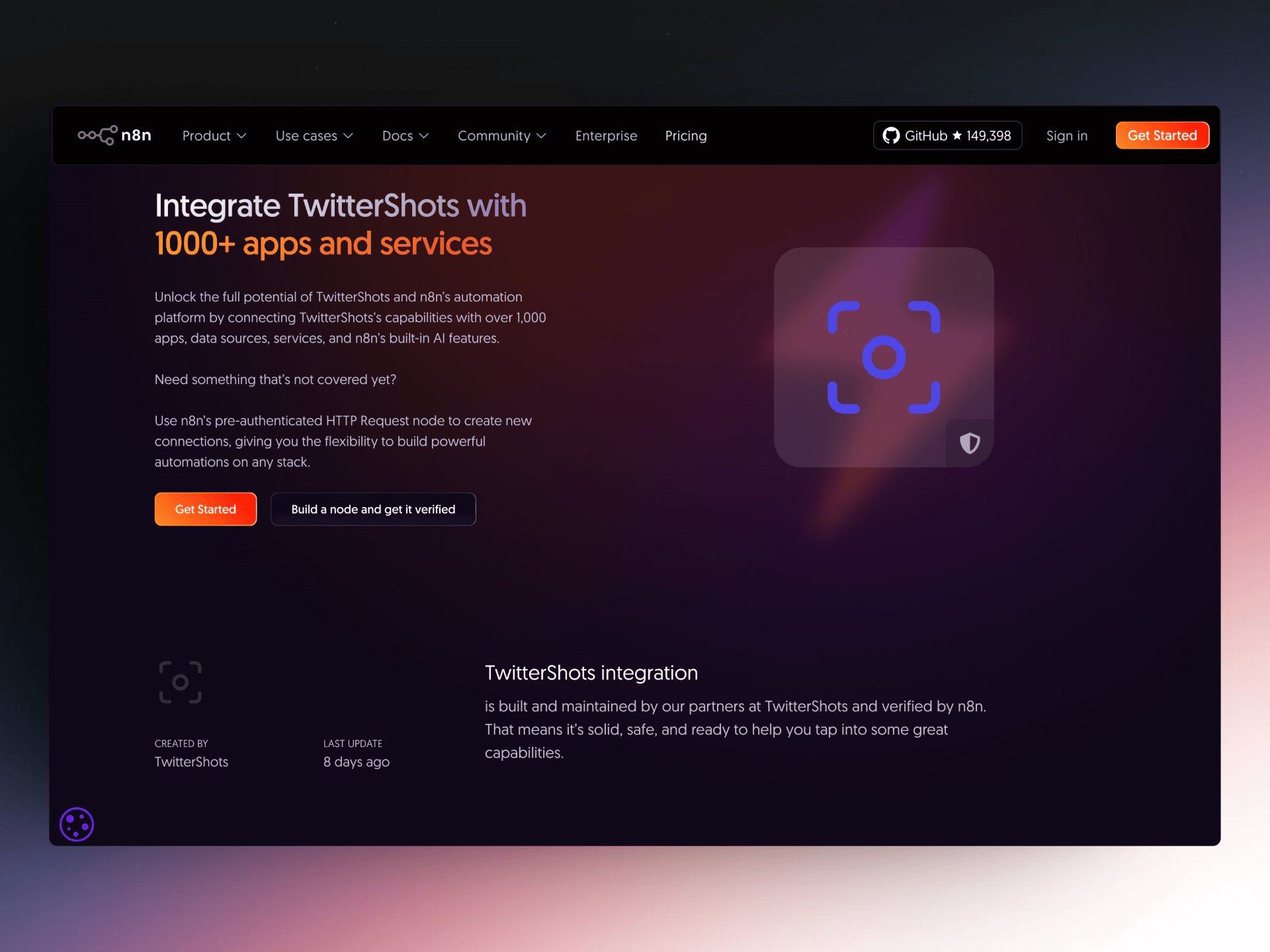
The TwitterShots n8n node is officially here!
The new verified integration makes it easy to automate tweet screenshots in your n8n workflows.
It helps creators, marketers, and newsletter writers save time to screenshot tweets,
and share contents for Instagram, TikTok, newsletters, and more — all automatically.
What You Can Do
The TwitterShots n8n node unlocks powerful automated content workflows:
Instagram/TikTok Carousel Automation
Turn viral tweet threads into engaging visual content instantly.
Set up a workflow that triggers when a trending tweet is identified, generates a series of images from the thread, and automatically posts them to your social platforms.
Newsletter Content Generation
Stop manually adding tweet screenshots to your newsletters.
Create a scheduled workflow that pulls relevant tweet IDs daily, generates professional screenshots for Substack or Beehiiv, and uploads them directly to your email service provider (Mailchimp, ConvertKit, etc.).
Fresh content delivered on time, every time.
Competitor Monitoring & Archiving
Automatically capture high-performing content in your niche.
Monitor competitor Twitter feeds and trigger screenshot capture when tweets reach specific engagement thresholds.
Save images to cloud storage (Google Drive, Amazon S3) for instant visual archives that inform your content strategy.
Key Features:
- High-Quality Screenshots: Create professional-looking images from any tweet URL
- Custom Styling: Match your brand with themes, logos, and style options
- Thread Handling: Convert long threads into multiple images or PDFs
- Bulk Processing: Handle multiple tweet URLs simultaneously
- Brand-Free Export: Clean, logo-free screenshots when needed
How to Use
Installation
- Sign in: Log in to your n8n instance and open the editor
- Find node: Click the + button in the top right to open the Nodes panel
- Install: Search for "TwitterShots" and install the verified community node
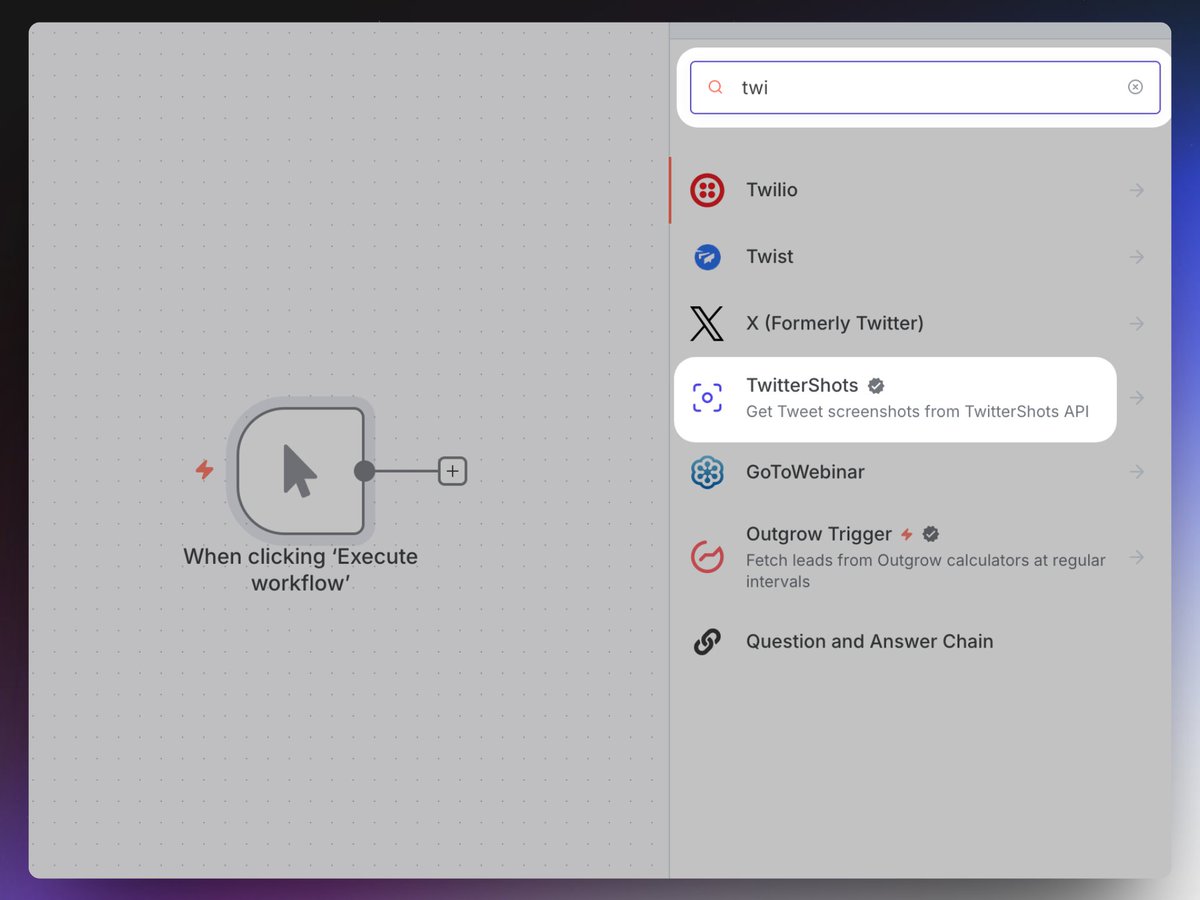
Setup Your Credentials
- Visit your TwitterShots Account Settings to get your unique X-API-KEY
- When configuring the node, create a new credential and input your API key
- Keep your API key secure—never expose it in client-side code
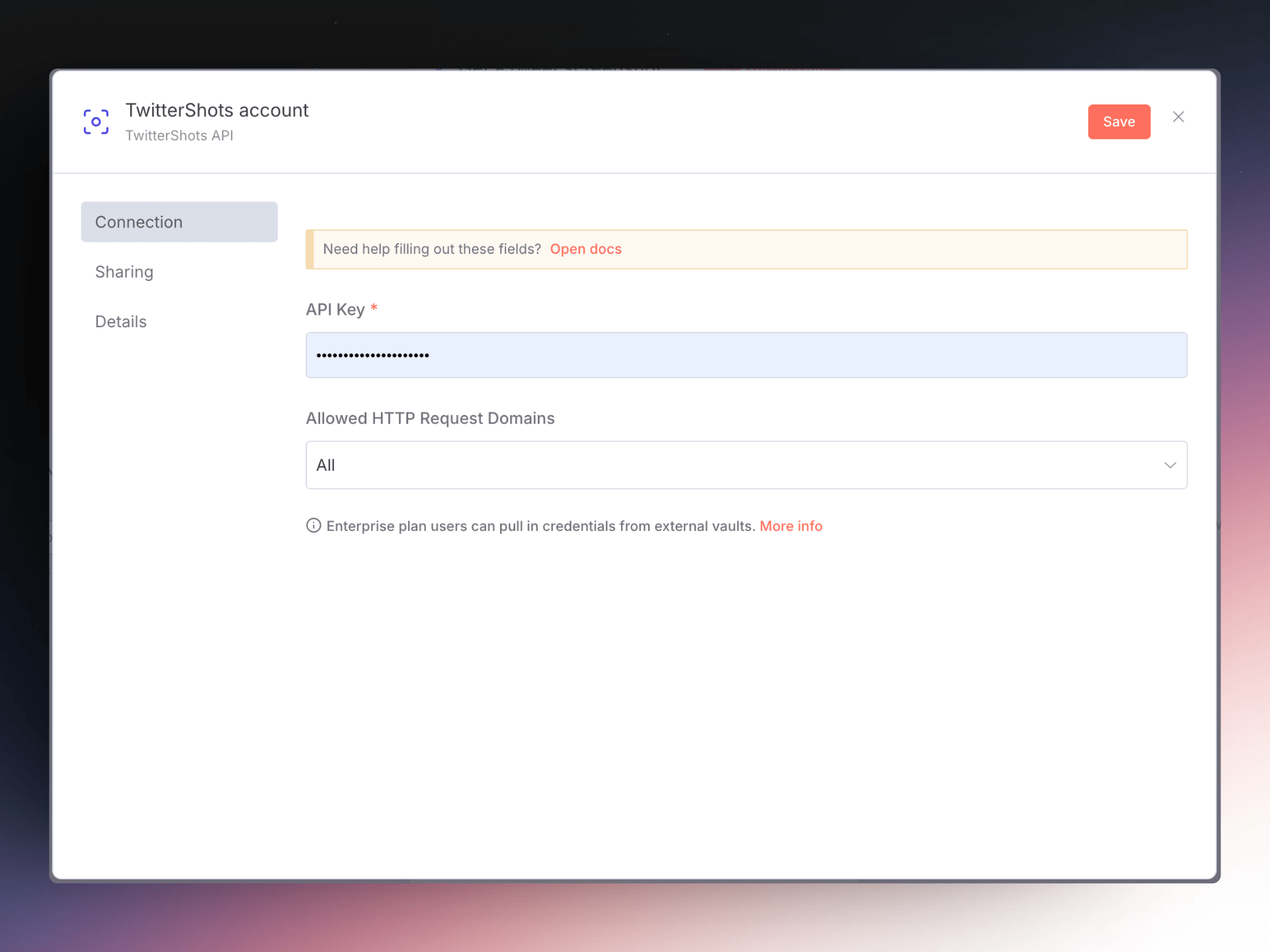
Configure Your Screenshot
get-tweet-screenshot-n8n.jpeg
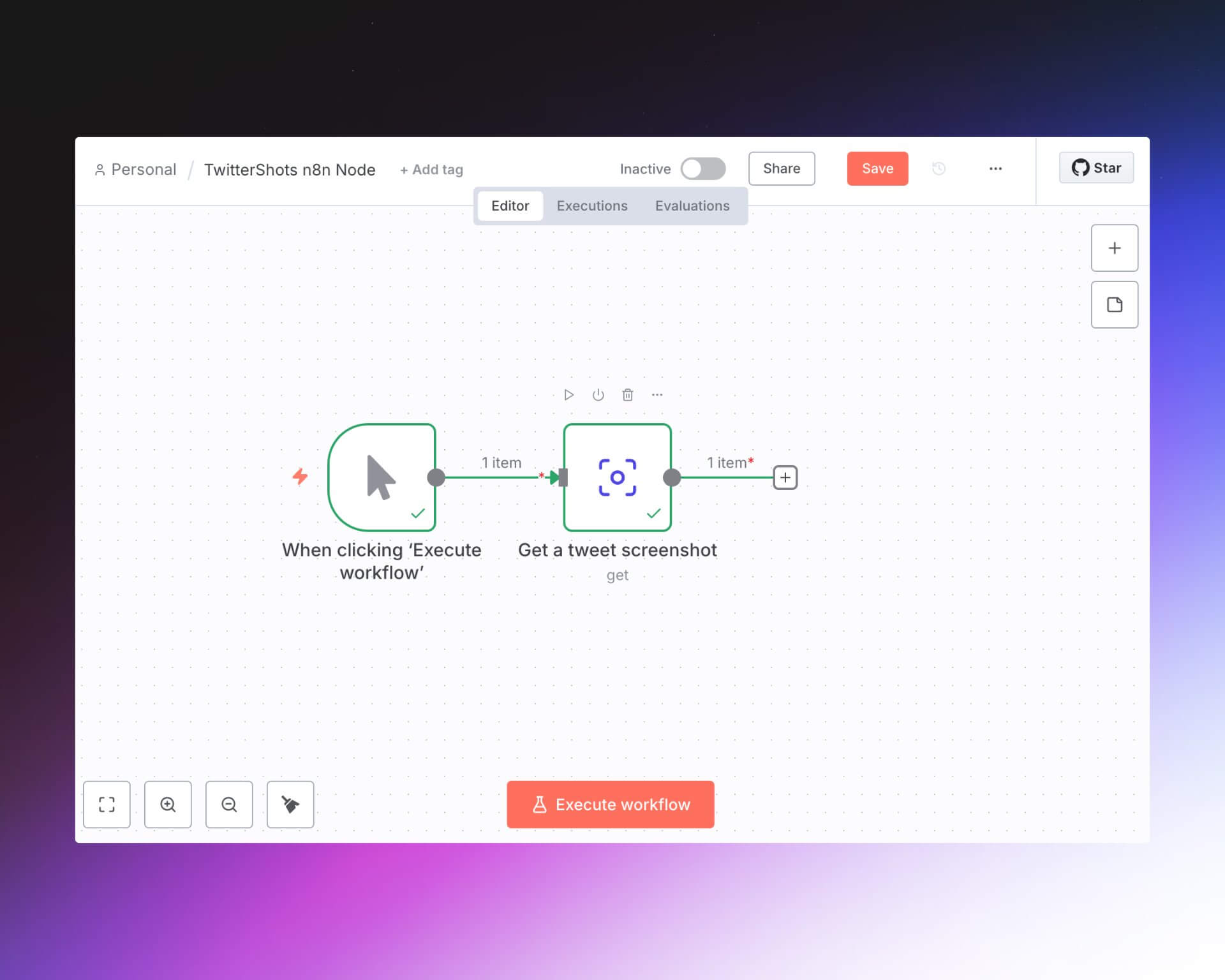
The TwitterShots node offers simple configuration through the GUI:
Required Input:
- Tweet ID (statusId)—passed from a previous node like Twitter, Google Sheets, or Webhook
Customization Options:
- Format: SVG, PNG, or HTML (PNG recommended for social media)
- Theme: Light or Dark mode
- Logo: X, Bluebird, or None for unbranded look
- Display Options: Toggle showFullText, showTimestamp, showViews, and showStats
Connect Your Output
After the node generates your screenshot, connect it to:
- Cloud Storage: Amazon S3 or Google Drive nodes for archiving
- Social Media: Instagram or LinkedIn nodes for automatic posting
- Email: Gmail or SendGrid nodes for newsletter integration
The node sends a secure request to the TwitterShots API endpoint and outputs the generated image file data—ready for your next automation step.
Start Automating Today
Ready to build a scalable, efficient content automation system?
🔗 Get Started: TwitterShots n8n Integration
📚 API Documentation: TwitterShots API Docs
Transform your content workflow with automated tweet screenshot generation—install the TwitterShots n8n node and start building today!
Frequently asked questions
- Is this truly no-code?
- Yes! While n8n is a low-code platform, the TwitterShots node is completely no-code. Configure everything through the GUI by selecting options and mapping data—no coding required.
- Why use this node instead of an HTTP Request node?
- The verified node offers major advantages: pre-configured parameters in the UI, built-in error validation, and automatic secure credential management. It's faster to set up and more reliable.
- Do I need a paid TwitterShots subscription?
- TwitterShots offers a free tier with 5 screenshots for trial usage. For ongoing automation, paid plans include Pro+ (300 screenshots/month) or Business (6,000 screenshots/month). Your API usage is tied to your plan.
- Can I customize the screenshot appearance?
- Absolutely. Easily set file format (PNG or SVG), theme (Light or Dark), logo (X, Bluebird, or None), and control what's displayed (stats, views, timestamps). Full brand customization available.
- How does automation improve efficiency?
- Automation replaces manual, repetitive processes with efficient digital workflows. This reduces time waste, ensures consistency, minimizes errors, and frees you to focus on creative work rather than tedious screenshot tasks.
Start Automating with TwitterShots n8n Node
Transform your content workflow with no-code tweet screenshot automation. Perfect for Instagram carousels, newsletter automation, and social media marketing workflows.
Install n8n Node- No-Code Setup & Configuration
- Automated Instagram Carousel Creation
- Newsletter Content Generation
- Competitor Monitoring Workflows